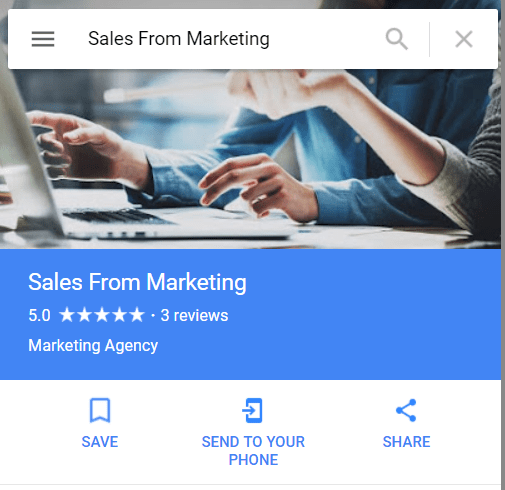Getting More Sales From Your Website - 7 Keys
Why most websites don’t generate leads and how to ensure yours does. Skip to the 7 keysAll your website needs is…
If only the adage, “if you build it, they will come”, was true for websites… but, alas, there’s a little more to it than that.
After all, getting your website planned, built and then, eventually ‘live’, can be a long process.
And, once it’s finally live, you want to see results. Preferably, today!
So… what happens for many business owners when their site goes live?
Well, first you check on it… and, check it again
Then you post it on your Facebook page
You already mentioned it to some friends at that BBQ last weekend, so maybe you tell the courier driver
and perhaps you even emailed a few people… or, everyone in your contact list!
Yet, many times, after you’ve done everything you thought would get a result, your website still isn’t producing the leads or sales you want it to… and even if your efforts get some initial activity, it all fades far too quickly.

“Don’t these people realise that you’ve just spent thousands of dollars on a website?”
“What is wrong with this website???”
“Aaargh… why won’t this online stuff work for me and my business?”
Sound a little too familiar? If so, it’s time to change that.
Fixing a website that doesn’t sell
In case you’re a little underwhelmed at how actively your website is helping you grow your business, I’ve written this for you.
The good news is, if you’ve put in the work to create a useful website, you’ve already got a foundation to work with.
Challenge is, you’ve got to know what else needs to be done, how to get it done, and how much of it needs to be done… that’s a whole lot of stuff to get sorted out without the right assistance.
The problem is, until now, maybe you didn’t have the benefit of someone who had done it, take the time to share their knowledge with you (without the jargon).
Would you like to get a clear process to make your website finally work for your business?
Great! Keep reading… that’s what the 7 keys I’m about to share with you are for.
Do you mind if we start off with a bit of myth busting?
The website myths that could explain your missing sales
Accelerating your web presence is great, but let’s ensure you’re not being hand-braked by one of two common myths.
If you are, let’s drop those first, so they’re not causing you to miss sales you could be getting.

Myth #1: If you build it, they will come…
Sadly, the journey to getting the best from your website, for some, is filled with fantasy and frustration.
The fantasy that your website is going to do things it isn’t ready to, or simply won’t do, and the frustration of discovering you’re missing something… but you’re not sure what.
Put another way, building a website and instantly expecting sales, is like going to your local hardware store, buying some tools, and expecting to get home to find your project already finished, or building itself… it just doesn’t work like that, does it?
Likewise, your website can be an excellent tool for lead generation, but it is just a tool. Then of course, there’s the elbow grease… whether or not you’re the one applying the elbow grease, the work needs to be done.
Breaking the myth
Overcoming this myth, requires a systematic approach to actively using and updating your website, in conjunction with other relevant tools. If you want to avoid or break this myth, you’re on the right page.
Myth #2: Your prospect needs what you have, so they only need your contact details
Sure, you absolutely need to give your customers the opportunity to get in contact. However, there is a myth that if your website will simply supply the contact details, that your prospect will be inspired to use them.
Truth is, just because your prospect could use your services, doesn’t mean they will.
Consequently, a very important question is missed, namely, “why should they call you?”
The result of this myth, is your website will fail to produce results… and even if you get more potential customers to see your website, your site won’t be very effective at turning these into leads or sales.
Breaking the myth
Breaking this myth requires you to go beyond identifying that they could buy from you (their need), to an understanding of what motivates their desire to do so. If you’ve got an established business, you’re probably already doing this in other parts of your business… it’s just missing from your website.
Once you understand your prospect and what they’re looking for, you can create a compelling reason to get in touch. This is where you can match your customer’s need with the desire to buy from you. As a result, this is also what takes your website from handing out your number to creating the conversation through increased leads and sales.

From website myths to making sales
Once exposed, you can leave the myths behind, to enjoy the results you’re after.
You’re ok with that, right?
Great! From here, I’m going to assume you’re ready to do that, and are keen to use the tools available to build some meaningful results.
As we continue, I’m going to make a commitment to provide you with the same steps I use to get results… no theory, no myths.
To do this, I’ll give a combination of a general overview, and some specific tips. In doing so, you’ll be able to identify some areas on where you can improve results and what to focus on to get started.
Getting real to get leads
Now that we’ve exposed some myths, it’s time to get real… take the right steps and start to crush it with your online marketing.
So, if you’ve got a website, that’s great, let’s build something! (your sales revenue, preferably)
To do this, I’m going to give you 7 key steps, that if you follow, it’ll be hard not to improve your results.
How do I know?
Because they’re the same steps I use, to systematically produce results both for my clients and myself (in fact, this very article is part of me following these same steps)
7 Keys To Getting Your Website To Give You Customers
So you’ve given your website a job to do…
Let’s make sure you’re actually getting your best results.
Key #1 – Ensure You Can Track What’s Happening
Just because many sales reps avoid reporting (or maybe, a few of us business owners), doesn’t mean your website should get away with not always giving you a clear picture of what’s going on.
The good thing is, unlike sales reps (or business owners), if you set everything in place, your website will consistently track some very useful details without having to remind it.
Why do I need tracking?
- Not all website traffic is equal… there’s some you’ll want more of, and some you’ll want less of. Without being able to see what’s happening, you could be targeting all the people you don’t want, and missing those who would love to be your customers
- Troubleshooting & profit boosting… if there’s a problem with your website and/or an opportunity to get better results, good tracking can bring this to your attention.
A bit like having a mirror to make sure you don’t have food stuck in your teeth, you want a good mirror to check in on your website. Tracking, gives you that mirror.
What do I need to track on my website?
While there’s a massive amount your website can track, the main stuff you want to know is
- Who is visiting my website?
- How are they finding my website?
- What are they doing once they’re there?
- How many of them are making enquiries and/or spending money with my business? (conversion rate/ROI)
The good news is, there’s free tracking tools to help you find out all of this… and maybe, your web developer already has some of it set up. Let’s check you’ve got what you need.
What tracking tools should be setup on my website?
There’s two main tracking tools that every website should have. These are:
Google Analytics
This is a free tool from Google, which helps track how visitors get to your website, and what they do when they get there.
Some web developers have this as part of their process and will set this up for you, other don’t. Just make sure if someone else does set it up for you, that you have full access through your email address.
How to set it up:
Option 1: Get someone else to do it for you
Option 2: Go to analytics.google.com and follow the steps
- Have a Google account? Simply sign in and create a new ‘property’ for your website.
- If you don’t have a Google account, create one (it’s free).
Google Search Console (aka Webmaster Tools)
Such a useful tool, that for some reason, many people overlook… If being found on Google is important to you, this is going to make life a whole lot easier to see what’s happening.
You see, while Google Analytics can tell you that someone came to your site organically (for free) from a Google search, it misses a lot of important detail about what they were searching when they found you… and how many times a link to your site appeared in Google (also known as ‘impressions’).
Another useful feature of Search Console, is being able to see how often Google is checking your site, and if there are any broken links which could be reducing traffic to your site, or distracting Google from indexing the active pages of your site.
Option 1: Get someone else to do it for you
Option 2: Go to google.com/webmasters/tools/home
- Sign in with your Google account, and set up a ‘property’ for all versions of your website (ie with and without the www.)
- If you’ve got an SSL certificate, which you should (more on this later), then you’ll want properties for http and https versions. All these combinations, will give you 4 properties.
Pro tip - Make Your Google Tracking Smarter
So, you can always get more, but these two will give you a good foundation.
Being realistic, once setup, it’s possible you’ll forget they’re there. However, when you want to get a clear picture of what your site is doing at a later date, you’ll be glad it was already in place. Creating a useful strategy is so much easier when you’ve got real data to work with.
Therefore, give yourself the opportunity to work with real information, and ensure you’re tracking what’s happening with your website.
Key #2 – Make Your Website Easier For Your Customers
Want to improve the success of your website at creating enquiries?
A good place to start, is by going through every page of your website, on a mobile and then via your computer, with one question, “Does this page make it easier for someone to do business with me, or harder?”
If you make notes as you go, you’ll likely discover that the pages that make it ‘harder’, lack a clear call to action, or next step, for the web visitor to take.
The problem with this is, like you, your customers are busy people, and if you’re not making it easy for them to get in contact, they probably won’t.
“If you confuse, you lose.”
So, remove confusion wherever you possibly can.
How to make a webpage better for getting you results
Ready to embrace the challenge of making your website easier for your prospective customers to deal with you?
Here’s 3 questions to ask yourself as you look at each page:
Has the page got a clear focus and navigation?
Find any pages that aren’t clear and work on fixing them. Prioritise pages connected to your main menu and which get the most traffic (Search Console from key #1 will help you know which ones these are)
Is there a logical next step?
Does it need decluttering or better formatting?
For example, most people will scan over this article. Therefore, the headings and links have been designed to help make this possible. Ironically, by making it easier to scan, more people will read the whole article.
Key #3 – Network Online & Build Relevant Links
While from the outside, a lot of things online can look like a technical jargon minefield, essentially, it’s a tool for human interaction and relationship building.
And, just as it’s normal and appropriate that we introduce people to each other when we’re face to face, you also want to create a network of introductions, or ‘links’, for your website.
Creating relevant links to your site, usually takes some thought. A good approach, is to consider where relevant conversations are occurring, or questions are being asked that your business answers. Basically, you want to find scenarios where a link to something on your website is valuable.
Social Networks
Be it Facebook, Instagram, LinkedIn, Twitter, or any of the other social networks, getting traffic to your website, needs to include a strategy to reach prospective customers on social networks.
The big key to getting traffic via social media, is to focus on providing value and creating purposeful discussion. Just as gate-crashing your neighbour’s BBQ with a fist full of business cards isn’t going to win you any popularity, building interaction on social media takes some thought and planning. Do it well, however, and you’ll enjoy some great results (and maybe a few invites to BBQs).
While this is a massive topic in and of itself, in relation to your website, ensure in the very least that your social media pages have a link to your website. Having consistent imagery between your website and social media, will also improve the chances of interaction on your website, simply because it’s less confusing (again, if you confuse, you lose).
Tip - Social Links Placement on Your Website
Much better to find an active discussion, where you can provide some free advice, and if useful, add a relevant link there, than to be spend hours filling your own page with spam.
Other Links
In addition to social media, over time, you want to build other relevant links to your website. These links could come from suppliers, non-competing businesses in a closely related industry and a host of other sources.
To do this effectively, will take time… and anyone offering shortcuts (ie, selling links), could potentially introduce you to Google penalties.
Building links to your website, is about building a network of value around your site. The more valuable the information on your website, the easier it will be to gain useful links.
Who else does your business deal with? Do they have a product or service that compliments what your business does, or is purchased at a similar time?
Want Google to make your business stand out and give you extra links?
Google doesn’t charge for your listing, so the only investment is in anything you pay someone to set it up for you, if you choose not to do it yourself. Once again, this will use your Google account. You can even add other users to help keep your listing up to date.
Key #4 – Keep your site secure and well maintained
Ever been to a website that didn’t work properly?
Or, a site that gave you a security warning when you tried to access it?
Particularly as you develop your capacity to generate sales through your website increases, the thought of this happening to your website can be a little scary.
As the online face of your business, a reasonable level of security and maintenance for your website is imperitive.
Not only is this important for the presentation and function of your website, it can prevent unwanted access or changes to your site.
Website Backups… Just in case
Before you do anything else, you want to ensure you can recover quickly if something goes wrong. The best way to do this, is to have backups happening on a regular schedule, and ensuring they are stored remotely (i.e., not stored on the same hosting account as your website).
This way, if the worst happens, you can get back online quickly, effectively resetting to when the last backup was made.
Basically, you want to back up your site on a regular schedule. It’s also best practise, to do a fresh backup, before any updates or changes.

Maintaining website software
For websites, such as WordPress sites, there are regular updates to the software running the site (CMS – content management system), how it looks (theme) and the various functions (plugins).
This is a good thing, as it shows the developers who created this software are actively helping you protect your site and make sure it functions properly on various screen sizes and devices.
Regarding updates, best practise includes:
- Backup first
- Do one update at a time
- Check site function after each update
Pro tip - Check for traffic first
Several WordPress updates will put the site in ‘maintenance mode’ momentarily, and the last thing you want to do, is interrupt a potential customer with a maintenance message in the middle of their visit.
Sure, you might have to wait awhile before running updates, but it avoids interrupting a potential enquiry or purchase. After all, you don’t expect your local cinema to be vacuuming the floor in the middle of your movie
Security
If there’s anything you want to have a healthy level of paranoia about, it’s possibly web security.
The challenge with securing your website, is the vast array of potential threats, ranging from curious to outright malicious. Many of these threats are automated, running against thousands of sites per day, exploring which ones have left the door open.
Moral of the story: don’t be the website that ‘leaves the door open’ to security issues.
Getting and keeping your site secure includes:
-
- Regular Backups
Yes, I know I keep mentioning this… this isn’t an accident (experience perhaps?). - SSL certificate
This encrypts data between your web visitor’s browser and your site, making it secure. Put simply, it’s good for your customer, and your rankings, to have a secure site.Encrypted sites, have an address that starts with https:// vs http:// (the ‘s’ in https, stands for ‘secure’). If your website address in your web browser doesn’t start with a green padlock and the word ‘secure’, your site either isn’t secure, or not all of the elements on the page are running the secured version.Most browsers now will actively warn users if they’re entering details into a site that isn’t protected by an SSL certificate. Am pretty sure you don’t want your web visitors getting a ‘not secure’ warning when they’re making an enquiry or thinking of purchasing. - Website firewall and security software
Good security software will block most hacking attempts, particularly if it’s properly setup. I’ve been running the premium version of Wordfence on several sites, for years now, and have been very glad I have.
- Regular Backups
Security Check
- Are you running regular backups?
- Does your site have an SSL certificate?
- Do you know if you’ve got a suitable firewall and other security software in place?
Not having this in place can seriously undermine the success of your online marketing.
If you don’t have someone already looking after this for you, enquire about our website review. We’ll either be able to help you directly or refer to you a suitable provider.
Key #5 – Regularly update your site (make it more valuable)
There’s a few good reasons to regularly update your website. By building a useful range of information and resources for prospective and current customers, you gain opportunities to increase website traffic, shorten sales cycles and build your brand.
However, you could be wondering what you can talk about, that’ll enable you to continue adding enough new information to realise these benefits.
Or, how often should you be adding new information?
But, for what to add in your updates, the best information is likely already in your business.
The challenge is, recognising the wealth of information you’re sitting on.

The ideal new info to add to your website
Particularly smaller businesses, can loathe the thought of constantly finding info to add to their website. Yet, this can also be their greatest strength, as less team means usually means more direct customer contact. What makes this great, is that direct interactions with your customers usually provide the best content.
For example, a business owner who has built and established their business through a range of offline methods, is typically very good once they’re one on one with a prospective customer.
The biggest hindrance to getting their website to create these introductions, is simply, that they haven’t used that knowledge to create the information on their website.
What do I mean?
If your website can answer a wide range of pre-sales questions and enable a prospective customer to see that you understand their requirements, it’s much easier for you to get an immediate enquiry or purchase.
Especially if all the information on your site is quite general, this provides a great opportunity to add some highly relevant and useful new content to your website.
Gathering the info
The best way to gather information for your regular updates, is to establish a simple habit of looking for it in your day to day interactions.
So, as you’re talking with your customers, and answering their questions, alleviating their concerns and helping them benefit from your products or services, take note! You’ll possibly catch yourself naturally sharing some of your best marketing messaging.
Is this same information on your website, and easy to locate?
If not, you’ve just got some great new content, or an idea on what needs to be updated to improve clarity.
What if, you and your team, took this approach to creating information for and updating your website? Chances are, not only will you produce regular content updates, but the relevance of the information could improve your enquiry rates and shorten sales cycles
Like another tip for new content?
Update for your customer, not Google
Particularly when trying to improve your website traffic from Google (aka SEO), it’s easy to fall in the trap of updating for Google, rather than your customer.
The good news is, as Google’s way of ranking sites has gotten smarter and smarter, increasingly, you’ll rank better just by focussing first on your customer, and their experience on your site. After this, there’s a few tweaks to ensure Google can see how relevant this information is to your ideal customer (a whole lot easier when your site already is relevant).
Key #6 – Ensure your website is a team player
The ideal website for your business, needs to work with your business. While ideally, this is considered in the planning phase of your website, many existing sites can be adjusted to be a better team player.
While initially, this may seem unnecessary, the more successful your site is at producing leads, or sales orders to fulfil, the more your website’s true ability to play nicely with your team will be evident.
Team player factors for your website
Here’s a few things that are worth considering for your website. Depending on your website’s goals, and your business structure, some will be more relevant then others. A few of these are simple to do… yet, also simple not to do.
Leads and notifications
Often, when a website is built, all leads/enquiries and update notifications are sent to one email address.
In some cases, this is exactly where you want them, but if you’ve got a team handling different types of sales enquiries and servicing requests, changing your web forms to send each type of enquiry to the right person on your team, can make life easier, and ensure enquiries can be handled more efficiently.
Also, if you have someone assisting with the security and updating of your site, consider having them receive a copy of all related alerts (this also helps keep these tasks out of your inbox).
Lead management, stock control and accounting
Having your site link to existing business systems and processes, can help save a lot of duplication. As you start to improve enquiry rates and sales volumes, this becomes increasingly relevant.
Software such as accounting systems, CRM/ email marketing tools, inventory management and more, can often be integrated into your website. Where it makes sense to do so, integrating existing systems could make your website your virtual employee of the month!
Reviews from other sources
If you’ve got great reviews on Google and Facebook, why not have these on your website too? These positive comments about your business are extremely valuable for encouraging new customers to get in contact or purchase via your site.
For WordPress sites, there’s plugins available that can automate publishing your best reviews onto your website (the better ones only display reviews about your preferred number of stars, avoiding accidently displaying that one 1-star review when you’ve got so many 5-star reviews).
Don’t have reviews or testimonials?
If you sell or supply products that have been reviewed by other publications, referencing these is another good way to get reviews on your website right away.
Whatever reviews, testimonials, guarantees or other independent validation you can add to your site, the more actively your website can contribute to building trust with prospective customers. After all, your website should be part of your sales team, and every good salesperson knows how to build rapport, right?
gement and more, can often be integrated into your website. Where it makes sense to do so, integrating existing systems could make your website your virtual employee of the month!
Use your site to improve customer service
Do your customers ever require further details about your products or services, such as MSDS documents, product disclosures, user guides and manuals, or warranty information?
Adding a resource section to your website, can make it both easier for your customers to access this information, and help demonstrate to prospective customers that you’re proactive in support.
What if you don’t sell products?
For service-based businesses, useful resources could include, recommended service intervals, how to identify what type of support is needed, and buyer’s guides.
Key #7 –Be prepared to pay for and profit from the right attention
While organic (free) traffic is great in the longer term, it’s unlikely to provide the quantity of results to be your only online traffic source anytime soon (if ever). This is especially true for newer websites.
This is because, getting to the top of the search results takes time and sustained effort. Whereas, paid advertising gives you the ability to pay to jump the queue.
Attention comes at a price… and you either earn it, or you buy it from someone who already has it.
Therefore, for many businesses, more of their initial results will come through paid advertising, as they develop their rankings and ability to attract organic (free) traffic.
Chances are, if you’re serious about getting results online, the question isn’t about if you should advertise, but how to advertise so you get effective results. By ‘effective‘, I mean the profit outweighs the cost, giving you a vehicle to grow your business systematically.
Pro tip - Efficiency Wins
The key then, is to have a process that is more efficient than your competitors. If your cost of acquiring a customer is less than theirs, you’ll be better positioned to balance competitive bids and better profit margins.
Have an effective online advertising process
Like any advertising, to use your online advertising budget effectively, you’ll want your ads to be part of a sales process. This process should source and convert relevant interest (e.g. a click on an ad) into the result you’re after (e.g. sales enquiry, booking or purchase).
Maximising your website’s results from online advertising, requires matching each ad to a page on your website that has the best opportunity to create an enquiry or sale. Commonly, these pages are called landing pages, as they are where the web visitor lands after clicking on the ad that lead them there.
Your key to success here, is to incorporate this process with key #2 and make it as easy as possible for your visitor to reach out and contact you.
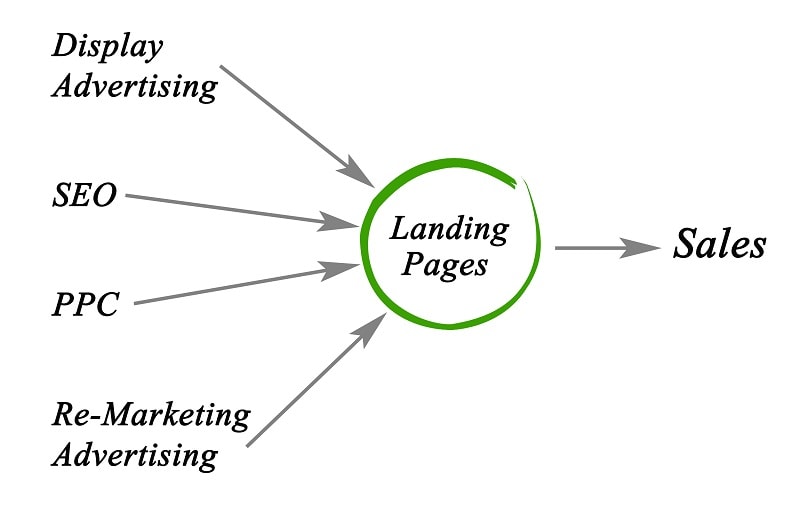
Strategic application
Often, results can be enhanced by layering a couple of processes together. For example, in some cases, once you have the lead details, you could immediately show your prospect a relevant offer to book a consult, purchase a product, or complete some further details related to their enquiry. Imagine having some of your leads automatically converted to purchases or bookings, or accompanied with more detailed information. Commonly, these processes, shorten sales processes and increase profitability.
By ensuring your advertising, is part of an effective process, you can systematically improve your online revenues.
Types of paid advertising
A good place to start with working out how to advertise effectively, is with a general understanding of the main online advertising options.
The two primary forms of paid advertising online, are search advertising, and display advertising.
Search advertising
Popularised by Google’s AdWords platform, search advertising allows you to advertise based on something being searched for online.
With search advertising, you can target ads to only display to people within your selected location, when use certain search phrases, or include specific keywords in their search.
The big advantage of this, is in being able to get the attention of buyers ready to buy.
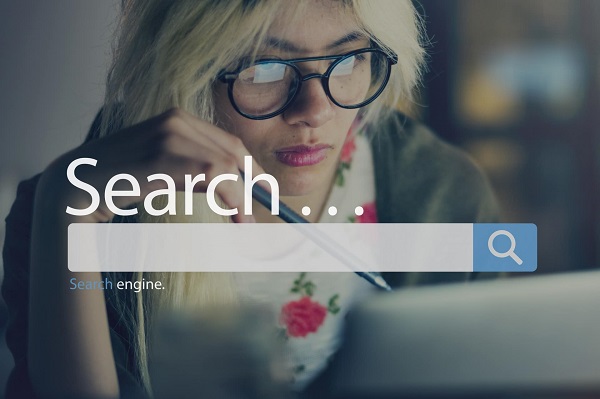
Thus, with search advertising, you gain the advantage of placing your ads directly to those looking to buy or, find out more about the solution you offer.
Furthermore, by using conversion tracking, you can track which search phrases are creating the best results and prioritise your ad budget accordingly.
Why search advertising scares some business owners
However, search advertising does have a disadvantage.
As pricing is based on an auction system, some of the best search terms for your business, could attract a premium.
Consequently, if you start running ads without a clear strategy, your chances to get a positive return on your investment are low. This is a key reason why it’s so important to have an effective advertising process and be able to clearly track your results.
Actively refining your search advertising campaign to be more efficient and better managed than your competitors, will position you for the best results.
Pro tip - Relevance Wins
In Google AdWords, this is measured by your ‘quality score’, and depending on the score, can either discount your ad cost by up to 50%, or increase it by up to 400%.
So relevance wins… twice!
Display advertising
As the name suggests, display advertising, are the ads displayed on various sites all over the internet. News sites, directories and blogs are particularly well known for these online billboards. Often, they’ll include images or video to help get your attention.
While they are more passive for the web visitor, in that they’re not asking to see the ad (versus the active intent in search advertising), display advertising allows for some very pro-active placement.
Placing display advertising effectively, is made possible through the large amount of data that companies such as Google and Facebook have on virtually everyone.
So, if you want to place ads to employees of a specific company, location, age, or income bracket, you’re going to love display advertising.
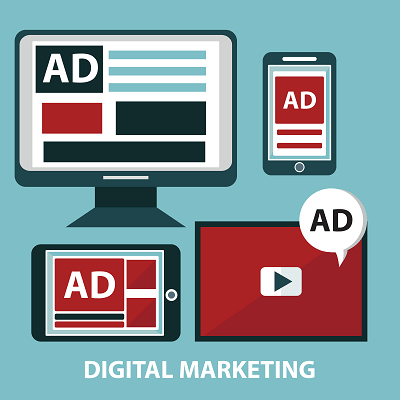
Leverage Your Results With Remarketing
Have you ever looked at a product online, and then seen an ad for that same product in your Facebook feed, or an ad on another website?
Chances are, you are seeing an active remarketing campaign in action. Remarketing allows you to target your ads to people based on a previous interaction. This could be a visit to a certain page or section on your website, a view of a product video, or because they gave you their email address.
The great part is, this previous interaction likely signified some interest in your product or service and gave you the opportunity to establish some sort of credibility. Consequently, it’s not uncommon to see remarketing ads produce sales at about 30% of the cost of search advertising.
If you’re running search advertising, but aren’t following it up with remarketing, you missing a great opportunity.
Where to advertise
There are several sources of paid traffic for your website. The right solution or solutions for your business, will depend on who you’re trying to reach, and what is an acceptable amount to invest on acquiring your ideal customer.
For most businesses, Facebook ads will be one of the platforms to use, largely because almost everyone uses Facebook. Sometimes, it requires a bit more lateral thinking to maximise the results. However complex or technical the solution you provide, if you need to reach people, odds are, Facebook can help you do it.
An example of Facebook ads for corporate sales
And it all happened, because suddenly, six key members of their team said they had to call you.
How did this happen? Because courtesy of a Facebook ad, you had equipped their staff with a whitepaper, designed to be forwarded to your decision maker. All you had to do, was run the ad to employees of that specific organisation, asking if your decision maker knew the vital information contained in your whitepaper.
Strategies like these, are game-changers for corporate sales, as social media gives you unprecedented leverage to overcome common sales challenges.
Facebook already has the attention of most of the people you’re trying to reach… so all you need is the right strategy.
Other places to advertise online
Other key advertising platforms include Google AdWords, LinkedIn and Instagram. They each, have significant attention from their users. However, the days of benefitting from the attention of their users for free, particularly on a short timeframe, is effectively over.
Therefore, if you are yet to strategically use paid advertising to enhance your online results, I recommend exploring what’s available with the right strategies. Even if you’d had a bad experience with advertising in the past, the reality is, your opportunity to grow your revenues online, are greatly reduced without it… so, don’t be in a hurry to dismiss it.
As I’ve based this articles on real experience, I know, if you apply the information from this article, you’re highly likely to make your business more profitable. If this article inspires you or helps you to achieve this, perfect!
Although, if you know trying to work this out, is going to take too long, or just isn’t going to happen, and you want some help, let’s talk.
Conclusion
Having a website for your business is important but doesn’t automatically mean you’re going to get lots of great leads or sales.
Therefore, to get results, use these 7 keys:
- Setup tracking to see what is and isn’t working
- Make it easier for your customers to enquire or purchase
- Build your online networks, so more of the right people can find you
- Keep your site secure and well maintained
- Regularly update and improve the information on your site
- Check your website is working with your business and reducing duplication
- Have an effective advertising process so you can profitably acquire new customers
How many of these keys are you using to unlock the sales potential of your business?
As you go through the keys, you should be able to create a good action list of what needs to be done, to enjoy your best results. Should you need assistance, you can reach me via the contact form below.
Most of all, ensure you take the steps necessary to get the best sales results from your website.
Help me increase sales from my website
About The Author
Ian’s passion for marketing started in 2008, when he devised and implemented a strategy to use his sales background to systemise lead generation for his first business. This has created a multi-faceted approach to creating and sustaining online success, that he uses to help businesses identify and realise their revenue potential with digital marketing.
When not working on marketing campaigns, or devising strategies to boost sales revenues for his clients, Ian can be found drinking coffee, making jokes (sometimes to the angst of his kids), bush walking, swimming, or playing backyard cricket… but mostly, he seems to talk about this sales and marketing stuff.